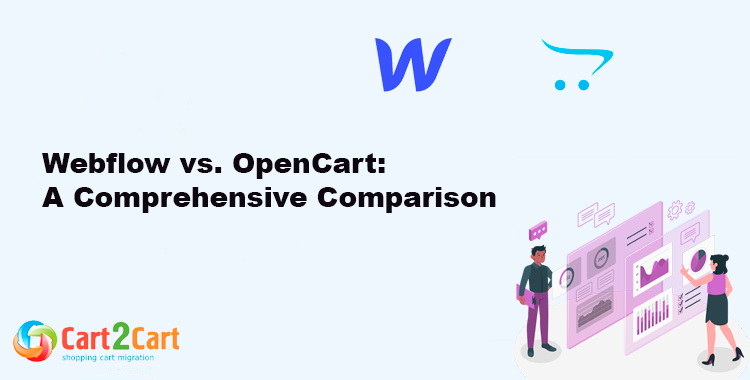If you run an online store or rely on your online presence for business purposes, migrating your website to another platform has some implications that you must consider carefully. One of them is the preservation of customers' passwords.
Switching from one e-commerce platform to another, render customers' passwords invalid. This means they can't sign into the new website, which leads to a poor customer experience. For the business, this can be devastating.
Online merchants need the assurance that customers' passwords will migrate safely to avoid:
- Customer dissatisfaction
- Customers leaving
- Lost sales opportunities
What is password migration?
If you are serious about keeping valuable items safe, you lock them away and keep the key with you. That is the function of online passwords – they keep our data safe. They also keep your website visitors' and buyers' personal data and buyer history safe.
Password migration is one of the critical elements of store migration. For instance, if you built your online store using the BigCommerce platform and want to migrate your store to Shopify, your customers' passwords must also be migrated, so you can continue your business relationship once the new website or store is operating.

However, password migration is not straightforward, as many merchants have learned to their great frustration. The process is complicated by the fact that each individual e-commerce platform has a unique data structure plus a unique password encryption technique.
How to recover passwords after migration
So, since you won't be able to migrate your customers' passwords, due to unique password encryption techniques, you need to anticipate this problem and try to prevent it so hackers can't access your customers' accounts.
Sending out an email blast to current customers when launching a new store is common practice among online business owners. The email should:
- Have a clear subject line: Please change your password to shop with us (or something to that effect)
- Include directions on how to reset the password
- Include a link to the password recovery form

Don't make a last-minute announcement. Run an email campaign over 2 or 3 weeks to warn customers of the upcoming change. You could even offer some kind of incentive to customers who change their passwords within a certain time frame, like discounts on future purchases.
Also, include a short message explaining the benefits of the platform change for customers.
News
If your e-commerce platform includes a CMS (content management system), you can post news on your website, including news about the upcoming website migration and the consequent need for password updates.
Your message to customers should include a link to a password recovery tool.
Social media
If you have a social media presence, you can post the news of the new website launch on your Twitter, Instagram, and Facebook profile pages.

As part of the news text, you can mention the need for recovering customer passwords. Mention it's effortless and quick and might hold a surprise benefit for those who change their passwords soon.
Infographic
Infographics are ascetically pleasing and attention-grabbing. Customers can see the message at a glance. Post the infographic about your website migration and the need for password recovery on your landing page where every visitor to your website can see the announcement.
Banners
Banners are another attention-grabbing way to ask customers about password recovery. You can design an attractive banner with an appropriate message and post it on your home page. This way, no visitor to your store will miss the message.
Generate random passwords
Storeowners can forestall the loss of customer passwords by simply generating new passwords for their customers. For this purpose, there are a number of random password generators that can create new passwords. When you receive the new passwords, simply email each customer their new password, with a link to change it if they so wish.
Login page message
A logical option is to leave a message for current customers on the login page. Every time they log in, they will be reminded that they will need to create a new password when the new website is launched.
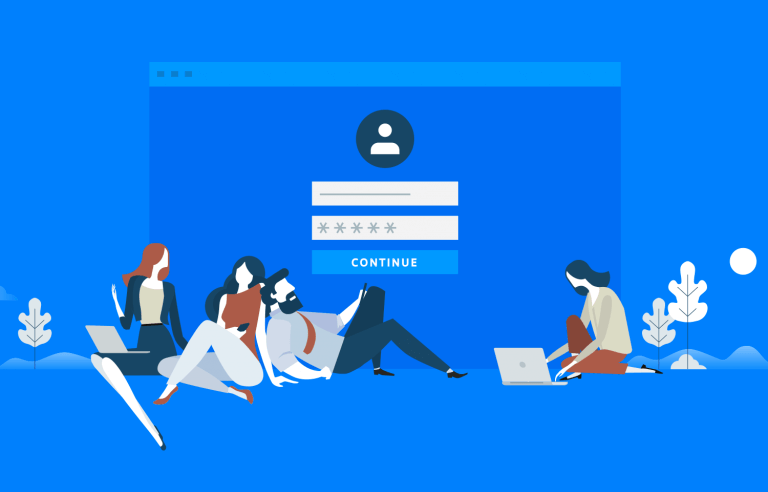
Migrate professionals
The best option may be to outsource your password migration to a professional shopping cart migration service such as Cart2Cart.
With Cart2Cart, merchants can migrate customer passwords from their current store to the new one. However, Cart2Cart doesn't migrate passwords for all e-commerce platforms due to the different password encryption techniques of the various shopping carts.
Cart2Cart can migrate customers' passwords seamlessly, provided the Source and Target shopping carts use the same encryption algorithms. If this is not the case, merchants can change the hashing algorithm on their Target shopping cart, so the two are the same.
You can check the full list of shopping cart pairs for which Cart2Cart provides secure password migration here.
Are you planning to migrate your store? If you are thinking of migrating your store to or from any e-commerce platform, the Cart2Cart Shopping Cart Migration tool can accomplish it for you with no fuss. Ours is an advanced automated migration tool that transfers all your data to another platform quickly and securely.


 November 18, 2024
November 18, 2024