WooCommerce Migration
Looking for a seamless WooCommerce Migration? With Cart2Cart, you can migrate from WooCommerce to another platform or from another platform to WooCommerce quickly, securely, and with zero downtime. Our fully automated process transfers all your crucial data – products, customers, orders, SEO URLs, and more – typically in just a few hours. Rest assured, your source store remains fully operational throughout the entire migration. Cart2Cart's proven technology and secure infrastructure have successfully migrated thousands of stores, ensuring a smooth and worry-free transition.Supported versions: WooCommerce 2.0.0 - 10.4.2

How to Migrate to WooCommerce
This step-by-step guide details how to securely migrate to WooCommerce from any other e-commerce platform using Cart2Cart, ensuring complete data integrity for your online storefront.
- Register and Initiate: Create a Cart2Cart account to begin your platform switch. This initial step is free and takes only a minute.
- Connect Your Source Store: Provide the credentials for your current platform to allow secure API access for the data transfer.
- Connect WooCommerce Target Store: Install the Cart2Cart WooCommerce Universal Migration plugin on your new store. This automatically establishes a secure connection bridge for the data transfer.
- Select Data and Options: Choose which data entities to move, including products, SKUs, and customer orders. Configure crucial options like 301 redirects to preserve your SEO rankings.
- Run a Free Demo Migration: Launch a free test transfer to move a limited set of your data. This allows you to check the results directly in your new WooCommerce store before the full replatforming.
- Launch the Full Migration: Once satisfied with the demo, start the full migration. The process runs on our servers, ensuring no downtime for your business.
Pro-Tip: Be aware that stores with over 10,000 products may experience slower performance. Additionally, migrating manufacturers or custom order statuses will require the installation of extra plugins on your WooCommerce store.
I want to migrate my store
Automated migration
Just set up the migration and choose the entities to move – the service will do the rest.
Try It Free
Data Migration Service Package
Delegate the job to the highly-skilled migration experts and get the job done.
Choose Package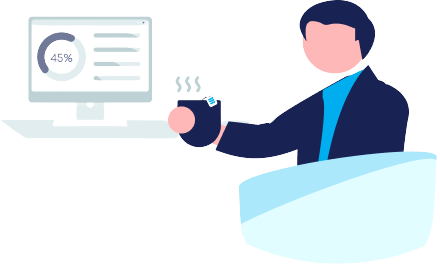
What data can be migrated from/to WooCommerce
-
Products
-
Product Categories
-
Manufacturers
-
Taxes
-
Customers
-
Orders
-
Coupons
-
Reviews
-
Blogs
-
Blog Posts
-
Multiple Languages
-
CMS Pages
Choose all the extra migration options and get 40% off their total Price
We’re committed to protecting our customers’ data security. Check out our Security Policy
The Cart2Cart service has all the necessary functionality to migrate store databases on WooCommerce of any size and complexity. Below are the most popular migration directions among our customers:
Help Center
Let’s figure out everything about WooCommerce migration through
Cart2Cart.
Discover our checklist, related articles, and answers on frequently asked questions.
Pay only for what you migrate - the cost depends on the number of records to be moved
Estimate Your WooCommerce Migration Cost Instantly
Use our quick tool to get an instant, transparent WooCommerce migration cost estimate tailored to your specific needs. You'll receive clear WooCommerce migration pricing with no hidden fees, helping you confidently plan your move and understand the full WooCommerce migration price upfront.
WooCommerce Monthly Pulse: Fortifying the Core for the Future of Commerce
This month, the narrative for WooCommerce is one of deliberate and powerful reinforcement. While the broader e-commerce landscape is captivated by fleeting trends, WooCommerce has focused inward, making foundational improvements that signal a clear strategy: fortifying its core architecture to empower merchants for the next decade of digital commerce. The platform is not just maintaining its market leadership; it is actively hardening the very engine that powers a vast portion of the internet's storefronts, prioritizing scalability, security, and unprecedented customization at the most critical points of the customer journey.
Unwavering Dominance in the Open-Source Arena
WooCommerce's position as the market leader remains unchallenged. According to the latest data from W3Techs, WooCommerce powers over 23% of all e-commerce websites on the internet, a figure that dwarfs its nearest competitors in the open-source space. This sustained dominance is more than a vanity metric; it represents a deeply entrenched ecosystem. For business leaders, this translates into a vast global talent pool of developers, a mature and competitive market for third-party extensions, and an unparalleled community for support. This network effect is a strategic moat that insulates merchants from the vendor lock-in and unpredictable pricing shifts common in the SaaS world.
Refining the Core Engine for Enterprise-Grade Speed
Performance was a key focus this month with the continued rollout and refinement of High-Performance Order Storage (HPOS). This initiative, which moves order data from the WordPress posts table to a dedicated, optimized table structure, is a game-changer for scalability. For a growing mid-market or high-volume enterprise, this technical upgrade has a direct commercial impact. It means significantly faster backend order processing for staff and, more critically, a quicker, more reliable checkout experience for customers. By decoupling order data, WooCommerce is ensuring it can handle massive order volumes without degrading site performance, directly addressing a historical bottleneck and making the platform a more viable contender for larger, more demanding merchants.
The Expanding Universe of Developer Empowerment
The health of WooCommerce is inextricably linked to its developer ecosystem, which now boasts over 800 official extensions on the WooCommerce Marketplace alone. This month saw a significant update to the WooCommerce Blocks API, providing developers with more robust tools and hooks to create custom checkout experiences. The "so what" for merchants is a future of richer, more integrated, and highly-converting carts and checkouts. This focus on developer enablement ensures that as new payment gateways, shipping providers, and marketing technologies emerge, the WooCommerce ecosystem can rapidly adapt and integrate them, offering businesses a future-proof platform built for endless customization.
The Dawn of the Fully Customizable Block-Based Checkout
The most significant user-facing evolution is the maturation of the Block Cart and Checkout features. This represents a fundamental shift away from the rigid, template-based checkouts of the past. Merchants can now use the familiar WordPress block editor to drag, drop, and re-order checkout components, add trust badges, insert testimonials, or even include custom promotional content directly within the checkout flow. This is a massive strategic advantage. It empowers non-technical users to optimize the most crucial page on their site for conversion, reducing friction and cart abandonment without requiring a single line of code. This move directly counters the perceived user-friendliness of SaaS platforms while retaining the full power of open-source flexibility.
Fortifying the Fortress with Proactive Security Patching
In a clear demonstration of its commitment to security, the WooCommerce team released a critical security patch addressing a potential cross-site scripting (XSS) vulnerability. The update was deployed swiftly and communicated transparently to the user base. For decision-makers, particularly those in regulated industries or handling sensitive customer data, this proactive stance is paramount. It highlights the maturity of the platform's security processes and the benefit of a dedicated team monitoring a core open-source project. This isn't just a bug fix; it's a reinforcement of the trust and reliability that millions of businesses place in the platform for their daily operations.
Unlocking New Corridors for Global Trade
The platform continued its global expansion with the official launch of WooCommerce Payments in Spain and Italy. This strategic move simplifies the path to market for merchants in these significant European economies. By offering a fully integrated payment solution, WooCommerce removes a major layer of technical and administrative complexity, handling everything from payment processing to dispute management and currency conversion. This lowers the barrier to entry for new entrepreneurs and provides existing businesses with a seamless tool to begin selling internationally, furthering the platform's vision of democratizing commerce on a global scale.
Strategic Adoption by Digital-First Wellness Brand 'Vibrant'
A notable migration this month was the launch of the popular DTC wellness brand, Vibrant, on WooCommerce. Previously on a closed-source SaaS platform, Vibrant's move underscores a growing trend among successful brands seeking to escape platform limitations. Their decision was likely driven by the need for a deeply integrated content and commerce experience—a core strength of the WordPress/WooCommerce combination. Vibrant can now seamlessly blend editorial content, educational guides, and subscription-based product offerings, all while maintaining full ownership of their customer data and technological roadmap. This migration serves as a powerful case study for brands that have outgrown the rigid confines of their initial platform and now require ultimate control to build a unique and compelling customer experience.
Source: This analysis is synthesized from public data, including the official WooCommerce Developer Blog, Automattic press releases, and market share reports from W3Techs and BuiltWith, for the most recent reporting period.
Just set up the migration and choose the entities to move – the service will do the rest.
Try It FreeDelegate the job to the highly-skilled migration experts and get the job done.
Choose Package




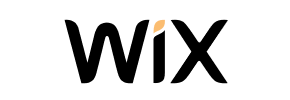



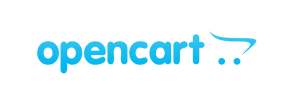



 March 31, 2025
March 31, 2025 






