PrestaShop upgrading process can be a tricky and time-consuming process, though the benefits of getting to the newer version are completely worth the cost of the upgrade. Keep reading the post to discover the most convenient way to upgrade your PrestaShop store to the most recent release.
The latest PrestaShop 1.7.x version comes packed with lots of improvements and is very exciting to the PrestaShop community. However, this creates a decision point for those online shop owners currently running older versions (i.e. PrestaShop 1.4) of the platform - should they upgrade or not? There are numerous advantages of upgrading your existing PrestaShop to its latest version – too many to list here in a short article. However, here’s a few that stand out most:
- Security & stability: new PrestaShop releases contain fixes that patch security vulnerabilities, bugs, and other issues. Therefore, this makes the store more secure and stable.
- New features: PrestaShop is continually improving, and by running the latest version, you have access to the latest features and functionality:
- Since PrestaShop developers have entirely rebuilt the most relevant features, the whole process of Product Page creation is now twice as faster and easier.
- Improved Back Office Navigation. Using the UI/UX experience is much easier to browse.
- Unique default theme created for your business.
How Upgrade PrestaShop?
Once you’ve decided to put your current PrestaShop online store a step forward by moving to its latest version - you might probably be thinking over the way of upgrading.
Note: One more critical thing to keep in mind - the changes between PrestaShop 1.7.x and its long term predecessors are quite significant and this fact makes the process of the store data switch not upgrading, but migrating in every sense of the word. This is rather a complicated process that expects a certain level of tech expertise if done manually.
Not for nothing the idea of ecommerce migration scares many online store owners. The reason is the threat of data loss and the lack of time and money. However, the job of ecommerce migration can be quite manageable if done with the right tools that are available on the web (like Cart2Cart).
Steps before the migration
Get your new PrestaShop store ready (download the new PrestaShop at the official website).
Check out your current and new PrestaShop store access details.
Set up PrestaShop upgrade
In the corresponding fields of the migration wizard specify PrestaShop as your Source and Target stores (we’ve mentioned above that due to some reasons the process of database transfer is rather a migration, not just upgrading).
When done, type in the appropriate fields both stores’ URLs.
In order to establish the connection between two stores and launch the data transfer, the Connection Bridge should be downloaded and installed. Following the instructions provided in the wizard, you’ll have the Bridge installed correctly. However, If there are any questions - take time to watch this video:
Choose data and extra options
Once you have established the connection between two stores, take time to specify the entities that need to be imported to the new store. Basically, Cart2Cart service makes it possible to transfer the following data:
- Products,
- Product categories,
- Manufacturers,
- Taxes,
- Customers,
- Orders,
- Coupons,
- Reviews,
- Blogs/blog posts, etc.
Besides, to make the upgrade process even more flawless you can choose additional migration options. The most recommended are:
- “Preserve order IDs on Target Store”. It allows saving your current PrestaShop store order IDs on a new store after the migration.
- “301 redirects on your target store after migration”. It makes it possible to preserve the SEO juice in the new store.
- “Migrate customers' passwords” for your clients have the possibility to log in to the PrestaShop with their existing passwords.
Launch database migration
Before initiating the Full migration of the store database, it is advised to go through the Demo migration. This option allows observing how the service works and evaluate the results. Once happy with the Demo outcome, you’re welcome to start Full migration.
Note: Cart2cart won’t affect your current PrestaShop store in no way. You can close the browser window and come back to your business running and continue selling. When the store database transfer is over, you’ll be notified by email.
Post-Migration Recommendations
Once you have all your database imported to the PrestaShop store, it’s still not the very end of replatforming. Firstly, take time to thoroughly test your store in different browsers and devices. Besides, choose a new theme to give your store a professional look or customize the existing one. Besides, it is recommended to install all the necessary apps/modules/extensions to expand the store functionality as required.
Final Slice
That’s it! Now you see how easy it is to upgrade your PrestaShop store to the most recent version without shelling out for a developer.
You’re just one step before taking your online business a level up. Take full advantage of the Demo migration and check all those great possibilities that new PrestaShop has to offer.




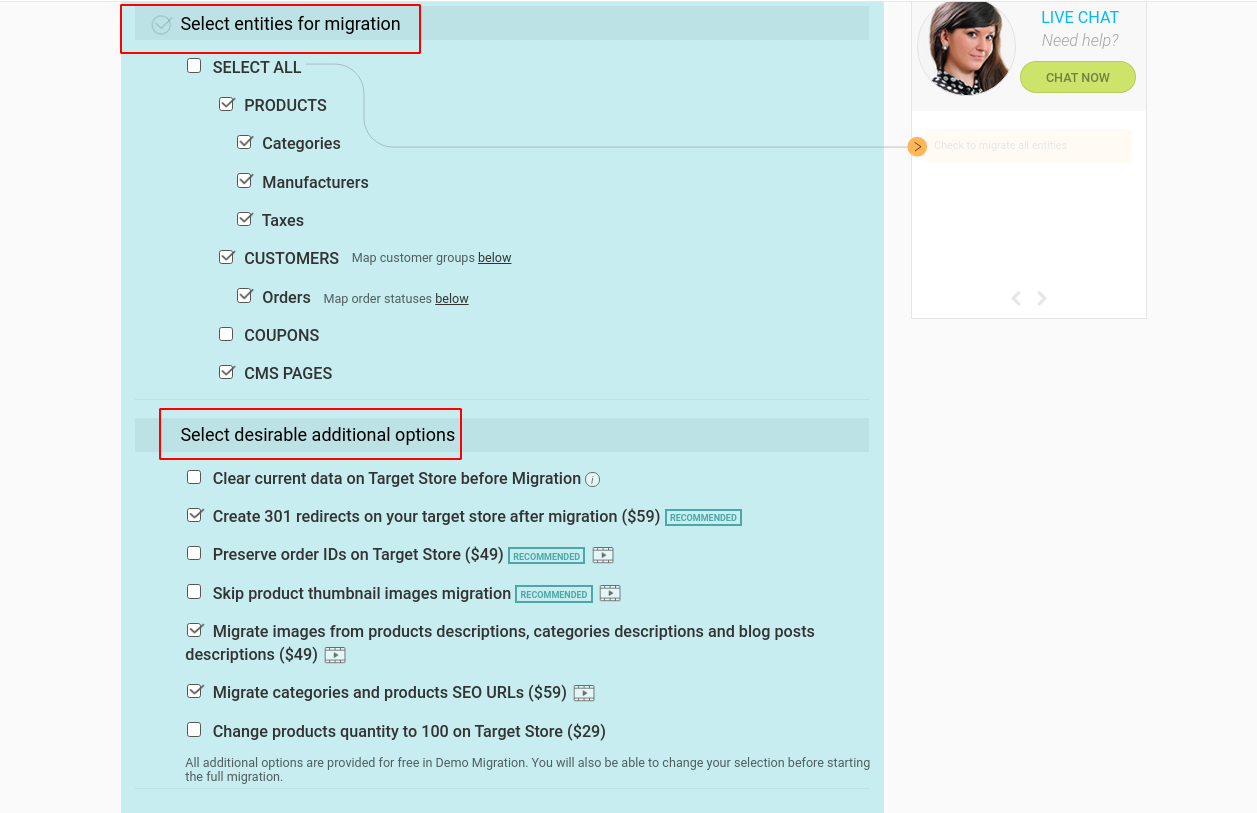


 March 31, 2025
March 31, 2025 


