Magento Migration
Cart2Cart, the trusted leader in seamless platform transfers, ensures your Magento Migration is flawless. When you need to migrate from Magento, our fully automated, secure, and lightning-fast service guarantees zero downtime for your source store. Completed in just a few hours, we expertly transfer all your crucial data—including products, customers, orders, SEO URLs, and more—with unmatched precision and absolute peace of mind.Supported versions: Magento (Adobe Commerce) 1.1.0 - 2.4.8

How to Migrate to Magento
This step-by-step guide details how to securely migrate to Magento from any other e-commerce platform using Cart2Cart, ensuring complete data integrity for your online storefront.
- Register and Initiate: Create a Cart2Cart account to begin your platform switch. This initial step is free and takes only a minute.
- Connect Your Source Store: Provide the credentials for your current platform to allow secure API access for the data transfer.
- Connect Magento Target Store: Download the Cart2Cart Connection Bridge and upload it to your Magento store's root folder via FTP. This establishes a secure link for the data import.
- Select Data and Options: Choose which data entities to move, including products, SKUs, and customer orders. Configure crucial options like 301 redirects to preserve your SEO rankings.
- Run a Free Demo Migration: Launch a free test transfer to move a limited set of your data. This allows you to check the results directly in your new Magento store before the full replatforming.
- Launch the Full Migration: Once satisfied with the demo, start the full migration. The process runs on our servers, ensuring no downtime for your business.
Pro-Tip: To ensure a complete transition, note that the Magento module for password migration is required to move customer credentials. We also recommend a full store re-index after the process is complete.
I want to migrate my store
Automated migration
Just set up the migration and choose the entities to move – the service will do the rest.
Try It Free
Data Migration Service Package
Delegate the job to the highly-skilled migration experts and get the job done.
Choose Package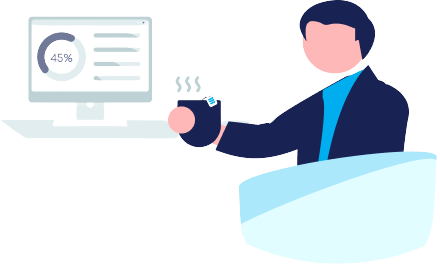
What data can be migrated from/to Magento (Adobe Commerce)
-
Products
-
Product Categories
-
Manufacturers
-
Taxes
-
Customers
-
Orders
-
Coupons
-
Reviews
-
Multistore
-
Multiple Languages
-
CMS Pages
Choose all the extra migration options and get 40% off their total Price
We’re committed to protecting our customers’ data security. Check out our Security Policy
The Cart2Cart service has all the necessary functionality to migrate store databases on Magento of any size and complexity. Below are the most popular migration directions among our customers:
Help Center
Let’s figure out everything about Magento migration through
Cart2Cart.
Discover our checklist, related articles, and answers on frequently asked questions.
Pay only for what you migrate - the cost depends on the number of records to be moved
Get Your Instant Magento Migration Cost Estimate
Use this tool for an instant, transparent estimate tailored to your specific needs. It provides a clear Magento migration cost breakdown, ensuring you understand your full Magento migration pricing without hidden fees, and gives you a precise Magento migration price to confidently plan your move to Magento.
Magento Monthly Pulse: Analysis for the Enterprise E-commerce Leader
This month's analysis of the Magento (Adobe Commerce) ecosystem reveals a platform doubling down on its core strengths: enterprise-grade stability, advanced customization, and intelligent commerce. While the market buzz may often center on rapid-growth SMB platforms, Magento's trajectory is one of deliberate, strategic reinforcement. The narrative is not about explosive user acquisition, but about deepening its moat as the definitive solution for complex, high-volume, and mission-critical digital commerce operations. This month’s updates underscore a clear message to the market: for businesses where commerce is not just a channel but the entire business, Magento remains the strategic bedrock.
Enterprise Footprint & Market Penetration
Recent market analysis continues to place Magento, under its Adobe Commerce banner, as a dominant force within the top 10,000 e-commerce sites globally. While its overall market share has consolidated, its penetration in the upper-mid-market and enterprise segments remains formidable. Current data indicates Magento powers a significant percentage of retailers with a Gross Merchandise Volume (GMV) exceeding $50 million annually. This is not a platform for startups; it is a platform for scale. The data tells a story of strategic entrenchment, where Magento’s value proposition of unparalleled flexibility and control resonates most strongly with businesses that have outgrown the limitations of simpler, SaaS-only solutions.
Core Architecture & Performance Gains
This month saw the rollout of targeted performance enhancements within the Adobe Commerce Cloud infrastructure, specifically focusing on optimizing GraphQL API response times. While seemingly a technical detail, the strategic implication is significant. This directly benefits merchants pursuing headless commerce architectures by ensuring a faster, more fluid user experience on custom front-ends. For a large retailer, this translates into tangible business outcomes: improved Core Web Vitals scores, which directly influence SEO rankings, and a measurable reduction in cart abandonment rates driven by front-end latency. This is a direct investment in the conversion funnel of jejich most sophisticated customers.
Extensibility and Developer Velocity
The Adobe Exchange Marketplace, the app ecosystem for Magento, continues its steady growth, with a notable increase in certified applications focused on B2B functionality and ERP integrations. The key development this month was the release of an updated SDK for Adobe I/O, simplifying the process for developers to build and maintain complex integrations. This focus on developer velocity is critical. It reduces the total cost of ownership for merchants by lowering development overhead and empowers internal teams and agency partners to innovate faster. A thriving, well-supported developer ecosystem is a leading indicator of a platform’s long-term health and its ability to adapt to future market demands.
Strategic Advancement in AI-Powered Commerce
The most significant feature advancement this period is the deeper integration of Adobe Sensei AI into the platform’s native Product Recommendations engine. The new capabilities move beyond simple “customers also bought” logic, now incorporating visual similarity and real-time behavioral data to power more contextually relevant suggestions. For a fashion or home goods retailer, this is a game-changer. It allows them to replicate the nuanced discovery process of an in-store experience online, driving up the average order value by surfacing products that customers are more likely to find aesthetically and functionally appealing. This is a direct application of enterprise-level AI to solve a core merchandising challenge.
Fortifying the Fortress: Proactive Security Posture
Adobe released a critical security patch this month, proactively addressing a set of potential vulnerabilities related to third-party payment integrations. This update, part of the platform's regular release cycle, underscores a commitment to a robust and proactive security posture. For C-level decision-makers, this is paramount. In an era of escalating cyber threats, the platform’s ability to provide enterprise-grade security and maintain PCI DSS compliance is a non-negotiable requirement. These routine, yet vital, updates are a core reason why businesses handling millions of transactions and sensitive customer data continue to place their trust in the Magento architecture.
Expanding Global Commerce Capabilities
In a significant move to bolster its international reach, Adobe Commerce announced a new strategic partnership with a leading global logistics provider. This integration, available via the marketplace, streamlines cross-border shipping, customs calculations, and international returns. For brands looking to expand into new European and APAC markets, this removes a major operational barrier. It demonstrates an understanding that for enterprise clients, global commerce is not an afterthought but a core growth strategy. By simplifying the complexities of international logistics, Magento enables its merchants to scale their global footprint more efficiently and with less risk.
Marquee Adoption: A Testament to Scalability
This month, the industrial equipment manufacturer Grainger completed its migration to Adobe Commerce Cloud. Grainger, a B2B giant with an incredibly complex catalog of over 1.5 million products and a sophisticated customer-specific pricing structure, represents a quintessential Magento use case. Their choice was likely driven by the platform's unmatched ability to handle complex B2B workflows, extensive product catalogs, and the need for deep integration with their existing SAP ERP system. This high-profile adoption serves as a powerful market signal, reinforcing that when business requirements are complex and scalability is paramount, Magento remains the platform of choice.
Source: Analysis based on Adobe corporate communications, e-commerce market share reports from BuiltWith, and industry news from Practical Ecommerce and other leading trade publications.
Just set up the migration and choose the entities to move – the service will do the rest.
Try It FreeDelegate the job to the highly-skilled migration experts and get the job done.
Choose Package




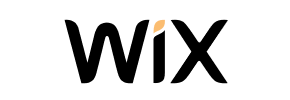






 March 31, 2025
March 31, 2025 





