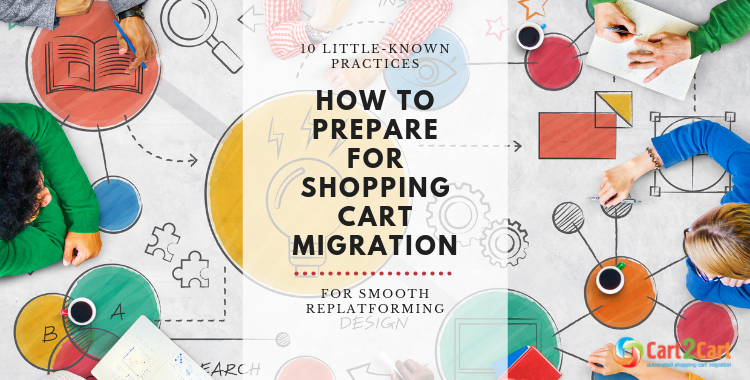
Table of content
Truth be told, ecommerce migration can be quite a complex and challenging experience even for high-skilled developers, not to mention about do-it-yourselfers. Therefore, to ensure a stress-free replatforming across different shopping carts, we’ve created the checklist to help you avoid typical migration mistakes. Following the issues covered below will help you go through the process of store migration stress-free.
When Should I Perform the Migration?
Analyze your store statistics and find the time when the number of visitors is the lowest. The traffic usually falls on the weekends and increases in the middle of the week. However, the rate depends on the products and services you sell.
How to Notify My Customers?
Inform concerned people about your upcoming migration. It is recommended to notify stockholders, employees, suppliers, customers, and other visitors. Send them a message with the date and time of the migration. This procedure can minimize traffic to your site during data transfer.
How Can I Save the Source Store Data?
Cart2Cart doesn’t delete information from your source store before, during or after store migration. It just copies data from one shopping cart to another. However, make sure to back up your current store data before any serious action over your shop. There are two main ways how you can back up the database:
- save on DVDs, USB flash drives or hard drives;
- use backup option of your hosting provider.
Both methods are good enough to keep your information in safety.
Where Do I Find Access Details?
To perform the ecommerce migration with Cart2Cart, you will need to have store access information, so make sure it’s available. Since there are two types of shopping carts - API (hosted) and non-API (licensed) platforms you would have to provide different access information.
To start data transfer FROM or TO non-API shopping cart at your disposal should be:
Store admin panel access:
- Login form URL
- Username
- Password
and
FTP access:
- Hostname or IP address
- Username
- Password
During Migration Wizard you will be asked to provide store URL - in other words, it is the web address of your online store.
In case your store is API-based, you need:
- Admin Panel URL
- Admin Login
- Admin Password
Some shopping carts need API User Name and API Key for implementing the ecommerce migration. You can check what kind of information you have to provide and where to get it on our FAQ page.
Cart2Cart doesn’t have technical requirements for migration performance. Although, read this page to check recommendations you should consider before setting shopping cart data transfer.
In addition, you need to turn off-site redirects to be sure that the bridge works correctly. You have a chance to do it in three ways:
- web hosting control panel
- via shopping cart maintenance mode
- via .htaccess file
Ready to Migrate Your Store Without the Hassle?
Make your eCommerce migration smooth and stress-free with Cart2Cart! Transfer your products, customers, and orders automatically—no downtime, no data loss. Start your seamless migration today!
TRY IT FREE
How to Set Up a Target Store?
Check the Supported Carts page to ensure that desirable type is available for data transfer. To make migration possible, you have to install your Target shopping cart. Shopping carts have different technical peculiarities and installation process. Check if your hosting provider suits system requirements of your platform and If you have enough skills, make the installation by yourself. Otherwise, request Target Cart Installation Service. In this case, tech engineers will help you to set up everything as needed.
Please note, this service is provided for additional cost.
Another thing you need to remember when you perform the store migration, both carts (source and target) should be available online. They also should have different URLs and folder path.
In case your source or target shopping carts are modified and have non-standard configuration, data transfer is also possible. Cart2Cart tech engineers can customize your migration and make necessary modifications. For that reason request Customization Service.
With all that being said, now you have all the information required for quick and successful migration. In case if you have any additional questions feel free to contact our Support Team.


 March 31, 2025
March 31, 2025 


