Are you thinking of changing the Etsy platform for something more versatile? Or perhaps your store has outgrown the capabilities of the current solution? Transfer Etsy to Wix. This revolutionary website builder is well equipped to satisfy even the most demanding business needs. Our comprehensive step-by-step guide will help you easily manage the switch. Let's dive in and explore the most efficient way for entrepreneurs to migrate from Etsy to Wix!Etsy and Wix hold leading positions among e-commerce platforms. They both provide users with all the necessary tools for running an online store. Etsy is perfect for artisans and small business owners who want an easy way to sell handmade and vintage items. Wix, on the other hand, offers more customization and creative freedom, making it ideal for entrepreneurs looking to grow and brand their online presence.
What is Etsy Integration with Wix?
Etsy integration with Wix is a feature that allows Etsy store owners to connect their Etsy account with their Wix website, offering an easy way to manage both platforms from one central location. This integration enables store owners to sync their products, orders, inventory, and more, allowing for a smooth flow between Etsy and Wix.
The key feature of this integration is the ability to manage your Etsy store's product listings from your Wix website. With just a few clicks, you can import your Etsy products into your Wix store, saving time and effort. Syncing your Etsy store inventory with your Wix website ensures that you don’t miss a sale due to stock discrepancies.
Why Should You Connect Your Etsy Store to Wix?
Connecting Etsy to Wix brings several benefits for online store owners. By integrating your Etsy store with your Wix website, you can expand your reach and manage everything in one place. For businesses looking to grow, this is an essential step.
The primary advantage is that you can sell your Etsy products on your Wix website while retaining all of your Etsy listings. This allows you to benefit from both platforms without having to duplicate listings manually. The Wix Etsy integration also improves your customer experience by consolidating orders, inventory, and product management into a single platform.
How Does Etsy to Wix Integration Work?
The Etsy to Wix integration works by connecting your Etsy account to your Wix website using an app, such as Webkul. Once linked, the app allows you to import your Etsy products into your Wix store. From there, you can view and manage your product listings, inventory, and sales all within the Wix dashboard.
The integration makes it easy to keep your products synchronized across both platforms. Any changes made to your Etsy store, such as price adjustments or inventory updates, will automatically reflect in your Wix store and vice versa. This helps store owners ensure that their product information is always up to date without having to manually adjust each platform.
Migrate from Etsy to Wix: an Automated Approach
Follow these simple steps of our migration guide and transfer your store to Wix just within a few clicks and a little time:
Step 1: Establish a Wix Store
Getting started with Wix is pretty straightforward. First off, you'll need to register an account. If your current template doesn't include Wix Stores, be ready to add eCommerce functionality separately:
- Tap the 'Add +' button in the Editor menu,
- Click Store,
- Click + Add to Site.
Therefore, the new "My Stores" button will appear in the Editor menu. Just click it and start creating your online store.
Step 2: Configure Source and Target Carts
For starters, you'll need to set up the Source cart. Choose Etsy from the pop-up menu. Provide your store's URL.
Now it's time to set up your Target cart - select Wix from the drop-down list. Next, click the "install plugin" button to get the Cart2Cart Migration Module from the official Wix marketplace. You'll be redirected to the Wix website. Once the module is installed, you can proceed with the data transfer. Simply press the "Choose entities" button and proceed to the next step.
Download the Cart2Cart Wix Migration App to simplify the process of replatforming.
Step 3: Specify data entities and additional options
Right now, you'll have to decide which data types you wish to transfer from Squarespace to Wix. Just tick the needed boxes, or click the "Select all" square to migrate all the store's data. Furthermore, you can consider choosing some of the additional options that will ease the switching process.
Step 4: Map the data and launch Demo migration
At this point, you'll need to match Etsy order statuses to those on your Wix store. Additionally, you can take advantage of our Demo migration option. It's totally free. You'll be able to move a limited number of data entities to your new store. The process will take just about 15-30 minutes. As a result, you'll have an opportunity to test the service in action.
Note: Please, do not close your browser window while the migration is in progress!
Step 5: Initiate Full migration
Check the results of the Demo. If they meet your expectations, go ahead with the full migration of your store from Etsy to Wix. At this point, it is safe to close all browser windows and return to your ordinary entrepreneurial activity.
Do you want to migrate from Etsy to Wix?
Switch to Wix with Cart2Cart and enhance your online business! Migrate from Etsy to Wix with Cart2Cart – it's a fast, secure, and easy way to transfer your products, orders, and customers. Don't waste time, start your migration now and improve your store's functionality on the new platform!
TRY IT FREE
How Does Etsy to Wix Syncing Affect Your Orders and Sales?
Etsy to Wix syncing significantly impacts your orders and sales by automating processes and reducing the risk of errors. When you integrate Etsy with Wix, orders placed on either platform will be synchronized. This means you can view all orders in one place, regardless of whether they were placed on Etsy or Wix.
The integration also ensures that inventory is kept up to date across both platforms, so you don’t accidentally sell a product that’s out of stock. This leads to a smoother sales process and improved customer satisfaction.
Best Practices to Optimize Your Etsy Store on Wix
To get the most out of your Etsy to Wix integration, consider the following best practices:
- Regularly Sync Your Inventory: Make sure your inventory is synced regularly to avoid any discrepancies between platforms.
- Optimize Product Listings: Ensure that your product listings are optimized for both Etsy and Wix, including using high-quality images and detailed descriptions.
- Monitor Sales Performance: Keep an eye on your sales across both platforms to determine which products are performing well and which may need more attention.
By following these best practices, you can optimize your Etsy store on Wix and increase your chances of success.
What are the Benefits of Wix Etsy Integration for Your Business?
The Wix Etsy integration offers numerous benefits for your business:
- Time Savings: Importing products and syncing inventory across platforms saves valuable time.
- Increased Reach: Sell your Etsy products on both platforms, reaching a larger audience.
- Simplified Order Management: Manage all orders in one place for easier tracking and processing.
- Improved Efficiency: Keep your product information, pricing, and inventory up to date automatically.
This integration allows you to focus more on growing your business and less on managing separate platforms.
FAQ
How do I integrate my Etsy store with Wix?
To integrate your Etsy store with Wix, you need to install the Webkul Etsy Integration app from the Wix App Market. Once installed, sign in to your Etsy account, and follow the prompts to sync your products, inventory, and orders between Etsy and Wix. This process ensures that your listings are automatically updated and displayed on your Wix store.
Can I sync my Etsy store inventory with Wix?
Yes, Etsy to Wix integration automatically syncs your product inventory between both platforms. When an item is sold on either Etsy or Wix, the inventory levels are updated accordingly to prevent overselling. This feature helps keep your stock levels accurate and saves you time managing your products across multiple stores.
Is there a cost associated with integrating Etsy with Wix?
The Webkul Etsy Integration app typically comes with a subscription fee, which varies depending on the features and plans you choose. However, the integration is generally considered a cost-effective solution for managing both your Etsy and Wix stores in one place, considering the time it saves and the efficiency it brings to your business operations.
Will the integration affect my Etsy store listings or sales?
No, integrating Etsy with Wix will not negatively affect your Etsy listings or sales. Your Etsy store will remain intact, and all product details, pricing, and descriptions will remain the same. The integration only streamlines the process of managing and syncing product data between your Etsy store and Wix website.
Can I manage orders from both Etsy and Wix in one place?
Yes, once you integrate Etsy with Wix, you can manage orders from both platforms directly through the Wix dashboard. This feature allows you to view and process all orders in one central location, simplifying order management and improving your workflow.

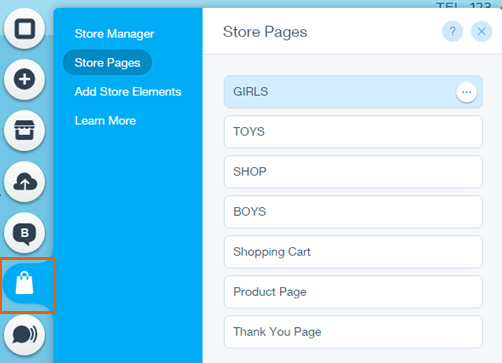




 March 31, 2025
March 31, 2025 


