
Once you’ve decided to replatform, you want to ensure that the whole process goes smoothly and error-free. Below, we’ve listed the dominating mistakes during the store migration to increase the chances of a smooth transition.
With thousands of eCommerce data migrations performed each year, the Cart2Cart Team is truly considered the veteran of eCommerce migrations. During this time, we’ve resolved a wide range of migration-related issues of our clients and have learned not only how to cope with them, but also how to avoid many of them. Trying to help our readers go through the store migration swiftly, we’ve put together a list of things that usually spoil the eCommerce switch, and provide our pro tips on how to avoid them.
What Is eCommerce Migration?
eCommerce migration is the process of transferring data, design, and functionality from the old store to the new one. In reality, merchants сan export only the database (products, customers, orders), and then configure the store appearance and install the necessary apps to expand the functionality.
Why do store owners switch platforms?
There are lots of reasons why e-merchants decide to leave one shopping cart in favor of another. However, they can be grouped into major 3 categories:
Financial - upkeeping and maintaining the web project requires huge financial investments.
Technological - there is no functionality required for further business growth, or the current platform is out-dated and no longer supported by the developers.
Marketing - you or your marketing department find it hard to effortlessly manage the store content and face the integration problems.
To find out more info on the topic, check out our article eCommerce Replatforming: Top Reasons, Risks & Rewards of a Successful Migration
Major Data Migration Mistakes & How to Avoid Them
Even though store migration has stopped being something of an ordeal, emerchants still experience many mistakes along the way. Here are the dominant challenges that store owners encounter while moving data from one shopping cart to another.
Not planning the project
Poor planning is one of the major reasons why store migration projects fail. Since store migration is quite a challenging and risky process, it needs some serious preparation and consideration. The more carefully you plan the whole replatforming process, the less likely you will encounter unexpected costs or unplanned downtime after the migration. You’ll want to establish goals, set a timeline, and anticipate any challenges that you may encounter.
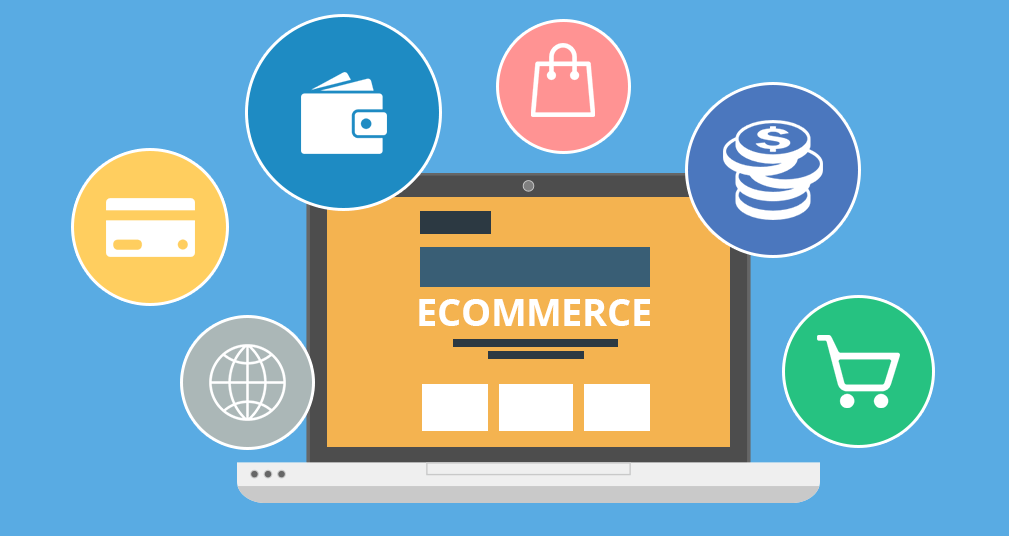
Pro-tip: You can avoid all these pitfalls by preparing a checklist of the things that need to be done. More specifically, it can something like the following:
- Establish the scope and timeline of your migration,
- Determine who will lead and support the transition,
- Build a data migration checklist for each task,
- Allocate the budget and list the resources needed.
Skipping the backup
Each time you’re going to make some manipulations with your site, make sure you have a backup of all your store data if something goes wrong. It will allow you to revert back to the previous version if needed or even recreate the store if something unplanned happens during the migration.
Pro-tip: There are several ways that you can go about backing up your store data. For example, you can use backup plugins available for each eCommerce solution. You can install the plugin and then use its built-in settings to manage which files get backed up, how often, and where your backups are stored.
Alternatively, you can take a more manual approach. In short, manual backups require a file transfer tool (FTP) to access your website files. The most popular FTP programs are FileZilla (PC) and Transmit (Mac).
Not auditing the content
Conducting the store data audit aims to help you create an accurate inventory of all the store data you have (like product details, categories, customers, passwords, orders, reviews, and others). Your audit results become a to-do list for content development on the new platform, and you’ll thank yourself for eliminating clutter early on.
Pro-tip: Import the data you collected onto a spreadsheet and categorize it. The doc will probably include things like the URL, bounce rate, usability, word count, number of social shares, conversion data, and page visits, etc. When done, determine what types of content should be kept, deleted, or rewritten. Besides, this will help you uncover content gaps and determine what new content needs to be added.
Not choosing the right platform
Finding the right-your-size eCommerce solution is not as straightforward as it seems. In fact, it is one of the most important decisions that you should make at the very beginning of your eCommerce journey. Despite different names, most platforms offer basic functionality like featuring products, calculating taxes, conducting transactions, etc.
Pro-tip: Before choosing a platform to settle your online business on, take stock of what you have and what you need. Identify the gaps and shortcomings of your current platform and consider them when choosing the new one. The final decision should be made based on your specific business goals and objectives, skills, and budget.
Please read this post How to Choose the Right-Your-Size eCommerce Solution to recognize your ideal shopping cart.
If you are tired of your current shopping cart but feel unconfident about changing the platform, try Cart2Cart's free Migration Preview. It allows you to see how your data will look and be managed at Magento, PrestaShop, Shopify, WooCommerce and other popular shopping carts.

Not notifying SEO
While everyone knows about the critical importance of SEO, it is often one of the last things considered during store migration. E-merchants tend to focus on measuring the delivery part and usually involve the SEO strategy only at the end of the project. This can lead to traffic drops, low conversion, and therefore, decreased revenue rates.
Pro-tip: Think of the new website structure and take care of preserving the URLs or, setting up permanent 301 redirects - this will let your customers (and Google bots) find their way to your store and keep its SEO rankings.
Take an in-depth look at the importance of SEO migration in this article eCommerce Migration Checklist: How to Keep Your SEO During Store Replatforming.
Not taking advantage of the automated tools
If you don’t have any coding skills, the last thing you might want to do is to perform store data migration on your own. Of course, it may sound like a good idea to save money, but you’ll probably lose a lot more than you save in the long run.
Pro-tip: Considering the growing tendency to automate any possible processes, you can give a try to services and tools (like Cart2Cart) and get the job done without intensive hands-on. The service offers a simple, self-service model where you choose the current shopping cart and the one you are moving to, and it automates the transition. One more important thing to keep in mind is that it doesn’t require strong technical skills to work with.
To test the service and see how it works in progress, benefit from the FREE Demo migration.
Not testing the new platform
Settling your online business on a new eCommerce solution requires testing every little thing, no matter how minor they can seem. Since your customers will operate the platform closely - from clicking on the different elements to entering sensitive information - you need to prepare your shop for everything.
Pro-tip: To make sure that your new store works correctly, create a test product and make a test purchase. Go through the typical shopping procedure, select shipping and payment options to ensure that everything works properly. We recommend leaving about 2-3 weeks for testing purposes, before going live. Be thorough and leave no stones unturned as you determine that the site is ready to go live.
Top Mistakes Made When Using Automated Migration Tools
Lots of online entrepreneurs mistakenly consider automated store migration migration to be a set-it-and-forget-it solution. We’ve compiled a list of the most common mistakes that Cart2Cart clients make so that you don’t run into the same problems with your migration. They are as follows:
One of the most popular mistakes is customizing the new store’s design before the migration. Don’t make any changes to your new store theme and template before migration, because it can negatively influence the process of the database migration and result in part of the data being not visible in the frontend.
Making changes to current or new stores while the data is being transferred can lead to the distorted migration results and inability to check the correctness of the migrated data.
It’s not a good idea to import some of the data manually while the rest is being transferred automatically. This will result in broken relations between entities and you’ll have to relaunch the migration.
Deleting the Connection Bridge or revoking store access during the database transfer will provoke the migration failure.
It is not recommended to transfer the data to the live store, but it’s better to put the store in maintenance mode and perform the transfer.

Final Breaks
Store migration is a major decision that needs to be carried out with the focus on its results, not the duration. To prevent problems that might sometimes happen during the process, try to avoid the above-mentioned mistakes, and your migration will go smoothly and trouble-free.
Feeling inspired to perform store database migration in a totally automated manner? Set up free Demo migration to test how easily you can perform ecommerce data transfer on your own using Cart2Cart.


 March 31, 2025
March 31, 2025 


