
One of the first choices you'll need to make when starting an online business and creating a new Shopify store is what your store's name will be. It's the first step you'll need to take when creating a Shopify online store. So, ideally, you want to pick the right name to get off on the right foot. Unfortunately, this isn't always possible. So, you might realize later on that the store's name is not ideal. It could, for example, be confusing to customers or similar to an existing name. Or maybe you don't want to use the standard Shopify subdomain for your store. This means that you'll need to consider changing the Shopify store name. Fortunately, this is relatively simple, and, with this guide, we'll show you how to change Shopify store name.
Why and When Should You Rename Shopify Store?
Remember, the business name is one of the most critical aspects of your online store. Most of the time, it's the first thing your customers will see. Also, it's the foundation of the brand that customers identify with and can, therefore, affect the eCommerce success.
So, if it's confusing or obscure, prospective customers may look elsewhere. In contrast, it can attract more customers and set you up for success if it's clear. As a result, it may sometimes be necessary to consider changing the Shopify store name to fit your brand, be clearer, or keep up with trends.
Shopify Pricing: How Much Your Store is Going to Cost in 2024
An Existing Name
One of the most common problems you can experience regarding a Shopify store name is that it's too similar to an already existing one. Ultimately, this could leave your customers confused and lead to a loss of business and revenue. This, in turn, then affects your success over the long term.

A more significant issue, though, is that when a store name is the same as or similar to an existing name, you may face some challenges registering your business or, at worst, face some legal challenges.
Don't miss your chance to try our free demo migration and enjoy your improved store on a robust eCommerce solution.
So, when you realize that this is the case and you want to eliminate these problems, consider changing your Shopify store name.
A Confusing Name
Another common problem with store names is that they're difficult to spell, understand, or pronounce. Simply put, they're confusing. This, in turn, makes it difficult to remember and negatively affects your brand.
This problem is often compounded when you sell globally and your store is exposed to an international market. As a result, customers from different countries globally could have trouble spelling, pronouncing, or remembering your name.

Ultimately, if this is the case, you'll need to consider changing your store's name.
A Trendy Name
It's no secret that trends can influence your business. So, if you're able to catch a trend with your store name, it can significantly affect the profitability and success of your business.
Keep in mind, though, that trends change constantly. As a result, you could find later that the trend no longer aligns with your audience, product offering, or industry. When this happens, you'll probably need to consider changing the Shopify store name.
How To Transfer Your Domain to Shopify in a Few Simple Steps
Changing Shopify Store Name: Step by Step Guidelines
Now that you know the reasons for changing the Shopify store name, you probably want to know how to do it.
When you create a Shopify store, the platform automatically creates a URL as a subdomain. So, once you've created a store, you'll see that the URL is, for example, https://myshopifystore.myshopify.com.
The default URL, therefore, contains two parts. The first part in the example or "myshopifystore" is your store name and the second part or "myshopify.com" is the sub-domain. In this URL, you're only able to change the first part or, in other words, a store name.
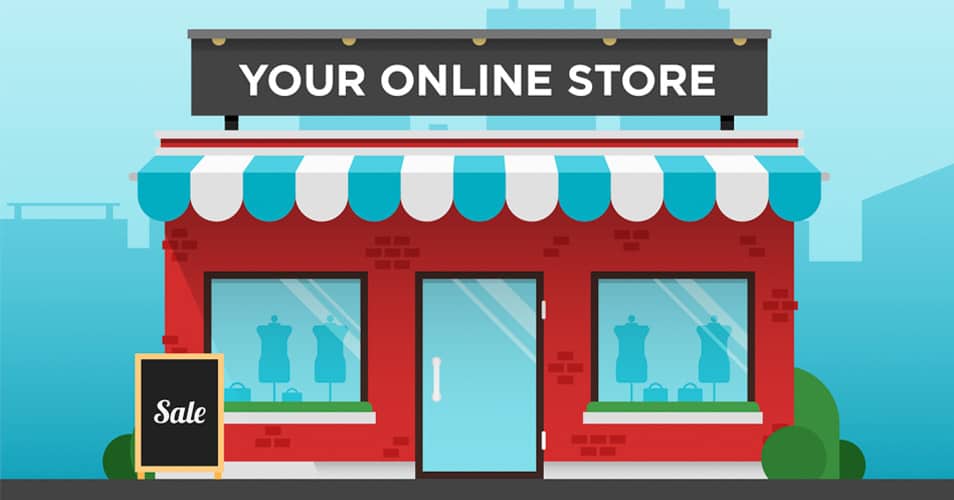
Unfortunately, you're not able to change the second part by using the steps we describe below. However, there are some things you could do to get rid of the second part or subdomain. Here, you can:
- Transfer the domain name to Shopify and set it as your primary domain name. When you've done this, the Shopify subdomain will no longer be part of your URL.
- Your other option is to create a new Shopify account and register a new domain when you register the account. When you choose this option, you'll have to migrate your Shopify store to the new store. Here, Cart2Cart is an excellent option to make the migration seamless and hassle-free.
If, however, you don't mind using the Shopify subdomain, here are the steps you can follow to change your Shopify name.
Step 1: Go to your Shopify Admin page
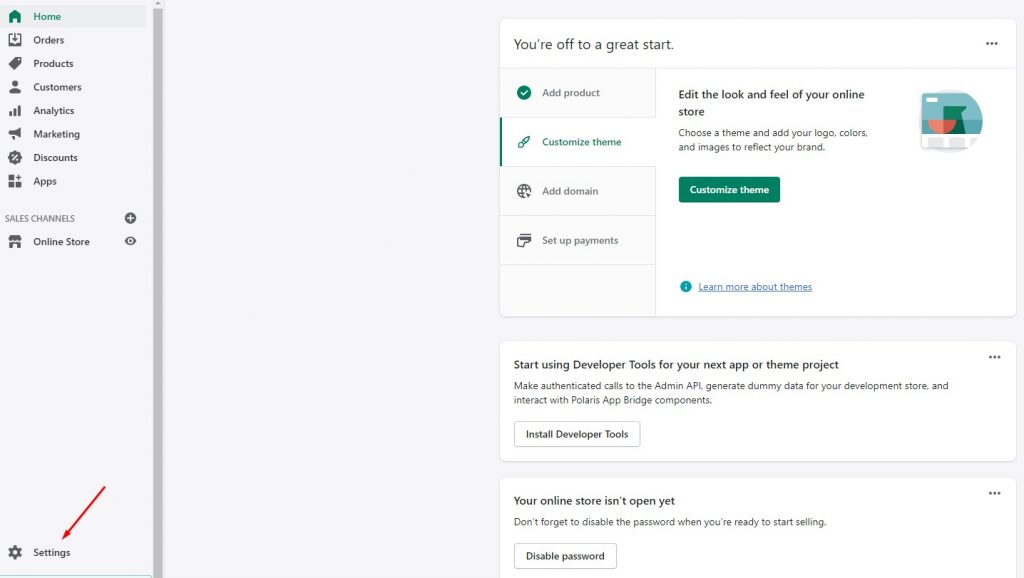
Your first step to change your Shopify store name is going to your Shopify Admin page. From here, you can click on the Settings option in the lower left-hand corner of the page.
Step 2: Select the General option
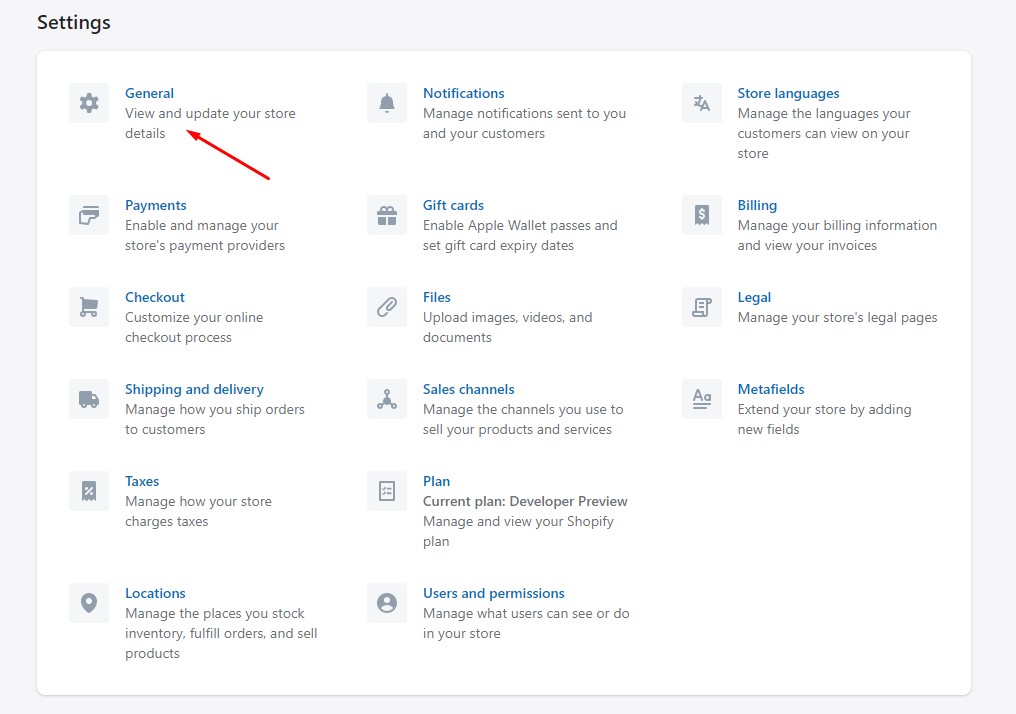
On the settings page, you'll see all the options to make changes like Payments, Notifications, Billing, and Checkout. Here, you can click on General.
Step 3: Edit your store name
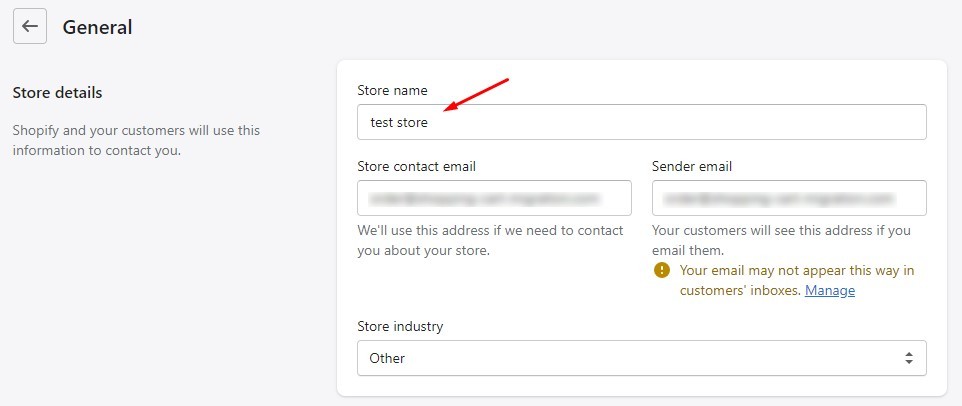
The first subsection you'll see on the General page is your Store details. Next, in the first text box, you'll see your store name. Here, you can enter your new store name.
Step 4: Save your changes
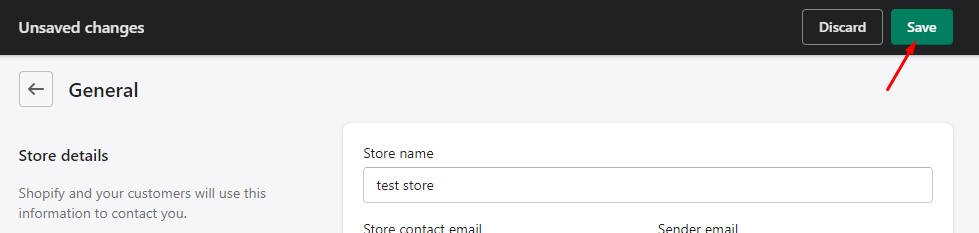
Once you've entered the new name, click Save to preserve the changes you made. When you go back to the dashboard, you'll see that your store's name has now been changed. You can further confirm the change by clicking the eye icon next to the Online Store option on your Shopify Admin page.
Third-Party Domains in Changing Shopify Business Name
As mentioned earlier, you can also use a third-party domain if you want to change the Shopify store name. In this way, the URL for your store will be your domain name, and you won't have to use the Shopify subdomain.
To do this, you'll have to transfer the domain to Shopify or connect a third-party domain to your Shopify store, depending on whether you want your domain hosted with Shopify or not. Now, this may sound somewhat complicated. Fortunately, we've previously prepared an extensive guide that you can use to either transfer your domain or connect your third-party domain to Shopify.
Conclusion
There may be several reasons why you would want to change your Shopify business name, like when your store has a confusing name, a similar Shopify company name already exists, or you want to make your store's name trendier. Fortunately, you have a few options to do this. For one, you could change the name from your Shopify dashboard quickly and easily.
You also can register a new account and domain, transfer your domain to Shopify, or connect a third-party domain to your Shopify store.
Leave a Reply Cancel reply
We'd love to hear about your experiences with changing your Shopify store name! Did you find the process straightforward, or did you encounter any challenges along the way? Whether you have tips to share, questions about the steps, or insights on how the name change impacted your business, your feedback can be incredibly valuable to other Shopify users. Join the conversation and leave a comment below to share your story or seek advice from our community. Let's help each other navigate the ins and outs of managing a successful Shopify store!
What can we do for you?
Depending on the option you choose, you'll also need to migrate your store's data to Shopify. And here, Cart2Cart is an excellent tool that you can use to transfer all your data quickly, easily, and efficiently. Try the free demo migration now to see how it all works.


 March 31, 2025
March 31, 2025 


