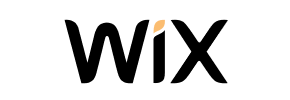Youcan Migration
Tips & Services
We're sorry to notify you that the Cart2Cart
service doesn't currently support the Youcan switch.
Yet that, we are glad to notify you that our
migration gurus are working hard to make the option possible shortly.
If you are interested in migrating from Youcan - please, enter
your email address. We'll let you inform you about the option right after
it is available at your disposal. 







Automated migration
Just set up the migration and choose the entities to move – the service will do the rest.
Try It Free
Data Migration Service Package
Delegate the job to the highly-skilled migration experts and get the job done.
Choose Package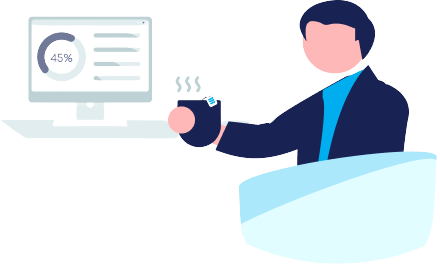
Your data is safely locked with Cart2Cart
We’re committed to protecting our customers’ data security. Check out our Security Policy
Server Security
All migrations are performed on a secure dedicated Hetzner server with restricted physical access
Application Security
HTTPS protocol and 128-bit SSL encryption are used to protect the data being exchanged
Network Security
The most up-to-date network architecture schema, firewall and access restrictions protect our system from electronic attacks
Data Access Control
Employee access to customer migration data is restricted, logged and audited
The Cart2Cart service has all the necessary functionality to migrate store databases on Youcan of any size and complexity. Below are the most popular migration directions among our customers:
How to Migrate from Youcan In 3 Steps?
Connect Your Source & Target Carts
From the drop-down list, choose any of the shopping carts as your Source cart and Shopify as your Target cart. Provide the stores’ URLs in the corresponding fields
Select the data to migrate & extra options
Choose the data you want to migrate from Youcan and extra options to customize your store data migration
Launch your Demo/Full migration
Run a free Demo to see how the Cart2Cart service works, and when happy - launch Full migration
Help Center
Let’s figure out everything about Youcan migration through Cart2Cart.
Discover our checklist, related articles, and answers on frequently asked questions.
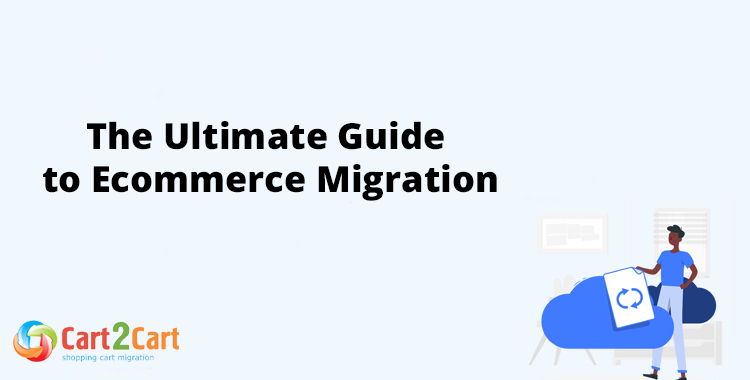
 June 7, 2023
June 7, 2023 The Ultimate Guide to eCommerce Migration: How-To Directions and Best Practices
Read full article
Frequently Asked Questions
-
Can I close my browser window after the import has begun?
Of course. You can close your browser window any time right once shopping cart import has started. Current migration(s) status is reflected on the "My Migrations" page in your account.
-
Will my imported data types look as in my running store backend?
Cart2Cart offers the opportunity to import products, customers, and orders from your shop database, but not your backend. That's why, no matter what filters or other configurations are set within your admin panel, the imported data types will look exactly as it does in the database, not your store backend.
-
Can I be sure of my records security when using Cart2Cart?
Cart2Cart performs the transfer using a separate secure Hetzner server, and the records is not stored after the import has been finished. Cart2Cart does not transfer credit card records and passwords. We use secure HTTPS protocol for all connections; only authorized staff can access the import. Find more information in our Security Policy
-
Do I risk losing data records information from my running e-store during the import?
The Source (current) store information aren't impacted by the transfer at all. In layman's terms, the data (products, customers, orders, etc.) is only copied and pasted into your new store. So, the import is totally safe for the store that is imported, and there is no risk of losing any of the records. We guarantee 100% uptime and records safety during the import with Cart2Cart. In other words, you can keep selling while your running store info is being imported to the shopping cart solution.
-
Does transfer influence affect the speed of my store?
No, database transfer doesn't impact either the speed, or the performance of your existing e-shop. Cart2Cart only copies the info from your e-store and pastes it on the new one. It doesn't influence the store in any way, so it can run as usual.
-
Why is my data import taking so long?
The time|duration of data import depends on many outside factors we can't control. The reasons causing a slow transfer might vary for various types of shopping carts platforms. More info.

owners
Self-service migration for non-techies

professionals
Invisible tool to migrate ecommerce data between 85+ platforms

store owners
Delegate your store data migration to experts
Pay only for what you migrate - the cost depends on the number of records to be moved
Just set up the migration and choose the entities to move – the service will do the rest.
Try It FreeDelegate the job to the highly-skilled migration experts and get the job done.
Choose Package