woocommerce

Migrating your eCommerce store to a new platform can be a challenging but rewarding experience. Whether you're moving from WooCommerce to Shopify, Magento to BigCommerce, or any other platform, the migration process presents a prime opportunity to rethink and redesign your online store. Instead of simply transferring your old store as-is, using the migration process as a chance to refresh your design can help you enhance the user experience, improve conversion rates, and align your store with current trends and technological advancements. In this article, we will explore how you can use migration as an opportunity to redesign your store, along with the best practices and considerations for achieving a modern, functional, and visually appealing online shopping experience. Why Use Migration as an Opportunity for Redesign? When migrating your eCommerce store, the focus is often on ensuring that product data, customer information, and orders are transferred correctly. However, this is...
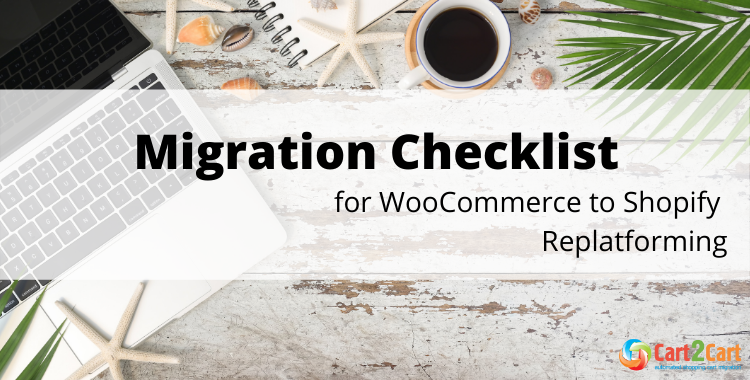
To help e-merchants go through the WooCommerce to Shopify migration, we’ve created this checklist to make the process efficient and trouble-free. While it is not a complete solution to all...
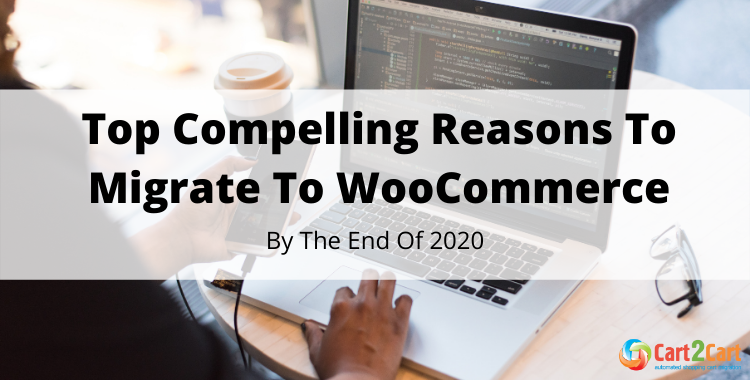
If you’re thinking about expanding your WordPress project with eCommerce functionality, you might probably find WooCommerce to be one of the best go-to solutions. Read the post to discover amazing...

Eventually, all the owners of WooCommerce stores deal with the product import/export issue. Whether you’re planning a migration, switching provider/domain host, creating a backup copy of e-shop’s records - make...

The WooCommerce URL structure strongly affects the store's search engine rankings and user experience. If configured badly, it can cause mistakes, performance disruptions, and duplicates. Therefore, it is essential for...

As a WooCommerce user myself, I've experienced the benefits that come alongwith this handy e-commerce tool. Among the varied WooCommerce features, the WooCommerce Variations utility is a must-try. So, if...

So, you've successfully migrated your online store data to WooCommerce (possibly - with the help of Cart2Cart). Now it's high time to start configuring the newly-established store to begin selling...
